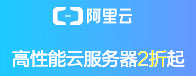VUE 子页面返回上一列表页面 激活刷新请求数据
核心点:
使用activated事件,被keep-alive 缓存的组件激活时调用
》在路由进入之前标记来源
beforeRouteEnter(to, from, next) {
if (from.name == 'aaaa') { // 这个name是下一级页面的路由name
to.meta.isBack = true; // 设置为true说明你是返回到这个页面
}
next();
},
activated() {
console.log('被keep-alive 缓存的组件激活时调用')
if (this.$route.meta.isBack) {
console.log("页面回退执行刷新")
this.reInit(); //执行重新请求方法
}
this.$route.meta.isBack = false
},
使用场景:
待审核列表,打开审核后,再次回到列表中,列表页面应该重新请求数据。
 小任班长的博客
小任班长的博客