Visual Studio 中如何注释多行和取消注释多行快捷键
注释多行:先按 Ctrl - K 组合键,再按 Ctrl - C 组合键
取消注释多行:先按 Ctrl - K 组合键,再按 Ctrl - U 组合键
注释多行:先按 Ctrl - K 组合键,再按 Ctrl - C 组合键
取消注释多行:先按 Ctrl - K 组合键,再按 Ctrl - U 组合键
// 获取程序的基目录。
System.AppDomain.CurrentDomain.BaseDirectory
// 获取模块的完整路径。
System.Diagnostics.Process.GetCurrentProcess().MainModule.FileName
// 获取和设置当前目录(该进程从中启动的目录)的完全限定目录。
System.Environment.CurrentDirectory
// 获取应用程序的当前工作目录。
System.IO.Directory.GetCurrentDirectory()
// 获取和设置包括该应用程序的目录的名称。
System.AppDomain.CurrentDomain.SetupInformation.ApplicationBase
// 获取启动了应用程序的可执行文件的路径。
System.Windows.Forms.Application.StartupPath
// 获取启动了应用程序的可执行文件的路径及文件名
System.Windows.Forms.Application.ExecutablePath
C# WinForm中AppDomain.CurrentDomain.BaseDirectory与Application.StartupPath的区别示例如下:
private void Frm_Server_Load(object sender, EventArgs e)
{
MessageBox.Show(AppDomain.CurrentDomain.BaseDirectory);
MessageBox.Show(Application.StartupPath );
}
说明:
AppDomain.CurrentDomain.BaseDirectory 返回结果为: D:mycode\
Application.StartupPath 返回结果为: D:\mycode查看远程Clone地址命令:
git remote -v1.使用快捷键Ctrl+N 快速新建
2.在弹出的对话框中选择,背景内容为透明,如图所示: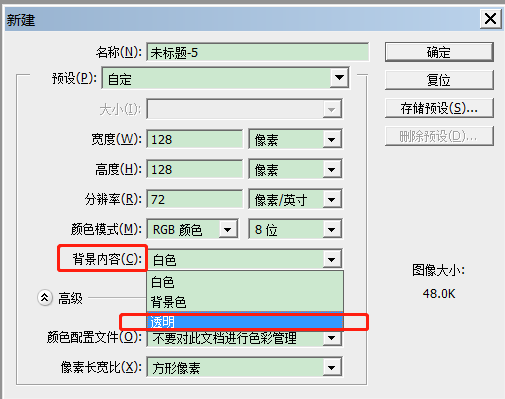
3.这样创建的图层就是透明的,如图所示: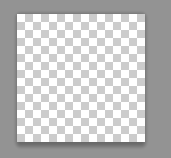
For Java 8, you can convert the Map into a stream, process it and returns it back as a List
package com.test;
import java.util.HashMap;
import java.util.List;
import java.util.Map;
import java.util.stream.Collectors;
public class ConvertMapToList {
public static void main(String[] args) {
Map<Integer, String> map = new HashMap<>();
map.put(10, "apple");
map.put(20, "orange");
map.put(30, "banana");
map.put(40, "watermelon");
map.put(50, "dragonfruit");
System.out.println("\n1. Export Map Key to List...");
List<Integer> result = map.keySet().stream()
.collect(Collectors.toList());
result.forEach(System.out::println);
System.out.println("\n2. Export Map Value to List...");
List<String> result2 = map.values().stream()
.collect(Collectors.toList());
result2.forEach(System.out::println);
System.out.println("\n3. Export Map Value to List..., say no to banana");
List<String> result3 = map.keySet().stream()
.filter(x -> !"banana".equalsIgnoreCase(x))
.collect(Collectors.toList());
result3.forEach(System.out::println);
}
}
1. Export Map Key to List...
50
20
40
10
30
2. Export Map Value to List...
dragonfruit
orange
watermelon
apple
banana
3. Export Map Value to List..., say no to banana
dragonfruit
orange
watermelon
apple