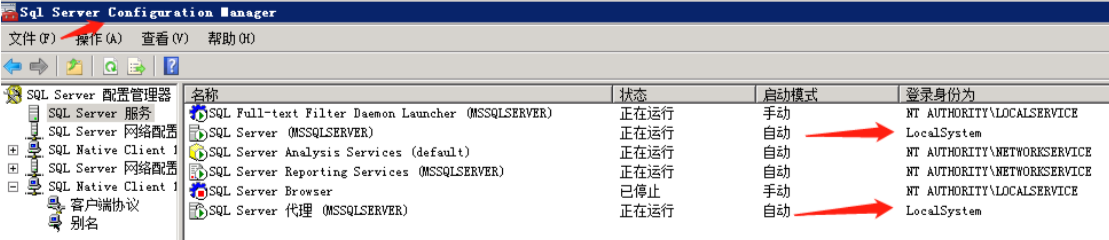Linux下的split 命令——将一个大文件根据行数平均分成若干个小文件
例如:将一个BLM.txt文件分成前缀为 BLM_ 的1000个小文件,每个文件10000行,文件名称后缀为4位数字形式
命令:
split -l 10000 BLM.txt -d -a 4 BLM_
解析:
每个文件10000行(-l 10000);
文件名称后缀系数不是字母而是数字(-d);
后缀系数为四位数(-a 4)
例如:将一个BLM.txt文件分成前缀为 BLM_ 的1000个小文件,每个文件10000行,文件名称后缀为4位数字形式
命令:
split -l 10000 BLM.txt -d -a 4 BLM_
解析:
每个文件10000行(-l 10000);
文件名称后缀系数不是字母而是数字(-d);
后缀系数为四位数(-a 4)
Nginx 可以通过with-http_stub_status_module模块来监控nginx的一些状态信息。
1.通过nginx -V来查看是否有with-http_stub_status_module该模块。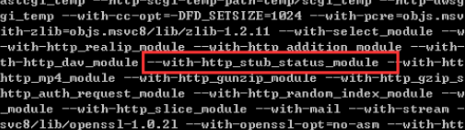
2.修改nginx.conf,如下:
location /ngx_status {
stub_status on;
access_log off;
#allow 127.0.0.1;允许哪个ip可以访问}
Active connections: 2 表示Nginx正在处理的活动连接数2个。
server 2 表示Nginx启动到现在共处理了2个连接
accepts 2 表示Nginx启动到现在共成功创建2次握手
handled requests 1 表示总共处理了 1 次请求
Reading:Nginx 读取到客户端的 Header 信息数
Writing:Nginx 返回给客户端 Header 信息数
Waiting:Nginx 已经处理完正在等候下一次请求指令的驻留链接(开启keep-alive的情况下,这个值等于Active-(Reading+Writing))
SQL Server 复制需要有实际的服务器名称才能连接到服务器 不支持通过服务器别名、IP 地址或任何其他备用名称进行连接。请指定实际的服务器名称“xx”。 (Replication.Utilities)
第一步:需通过ip地址 端口号可以连通发布服务器
第二步:
使用别名(虽然提示说不能使用别名但使用别名确实可以),只是别名必须是发布端的主机名称 不能是其它自定义名称。,如下图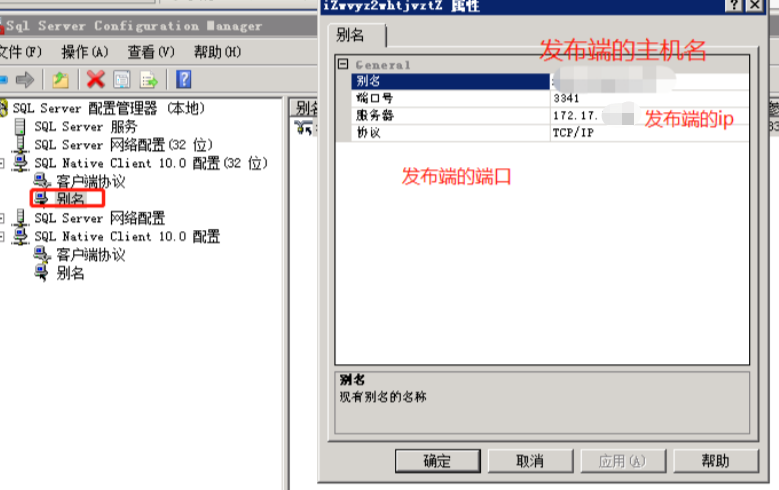
第三步:
注意开启连接数据库服务器的 sqlbrowser服务。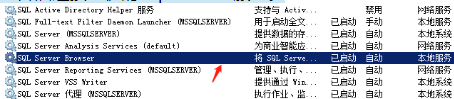
The government work report said that no specific target for the annual economic growth rate was proposed, mainly because the global epidemic situation and the economic and trade situation are highly uncertain, and China's development is facing some unpredictable factors. In doing so, it is helpful to guide all parties to concentrate on "six stability" and "six guarantees". "Six Guarantees" is the focus of this year's "Six Stability" work. Keeping the bottom line of the "six guarantees" can stabilize the economic fundamentals; to promote stability and make progress through stability, we can lay a solid foundation for building a well-off society in an all-round way.
This year's deficit rate is planned to be set at more than 3.6%. The fiscal deficit scale will increase by 1 trillion yuan compared with last year. At the same time, 1 trillion yuan of special anti-epidemic bonds will be issued.
错误详情:
SQL Server 无法将“xx”配置为分发服务器。
其他信息:
执行 Transact-SQL 语句或批处理时发生了异常。 (Microsoft.SqlServer.ConnectionInfo)
目标路径 D:MSSQLDATA 无效。无法列出目录内容。请指定有效的目标路径。
已将数据库上下文更改为 'master'。 (Microsoft SQL Server,错误: 14430)
尝试修改文件夹权限,未果。
打开sqlserver配置管理器,查看启动sqlserver的账户应该是NetWorkService修改成LocalSystem最高权限即可。
修改后,会自动重启sqlserver服务。具体操作见图