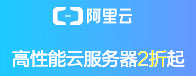wechat7.0.5 Floating Window now supports multiple windows and window types
Have you ever needed to view your chat messages while reading an article within WeChat or playing a Mini Game? It’s a hassle to back out of your article mid-stream in order to check your messages.
Floating Window was initially introduced in 2017 as a way for you to save your place and minimize an article while checking other parts of WeChat like chats. We’ve now greatly expanded Floating Window so that you can “float” up to 10 different windows. Windows can be articles, document previews, or nearly any other type of content. When viewing a music or audio Mini Program, you’ll also be able to see what’s playing via our new music display in Floating Window. Floating Window makes multi-tasking within WeChat a breeze.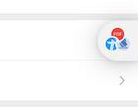
When viewing an article, document preview, or other content, simply swipe right and hold to minimize the article to your Floating Window.

about more features,refer to:
https://blog.wechat.com/2019/07/17/wechat-7-0-5-for-ios-and-android/
 小任班长的博客
小任班长的博客